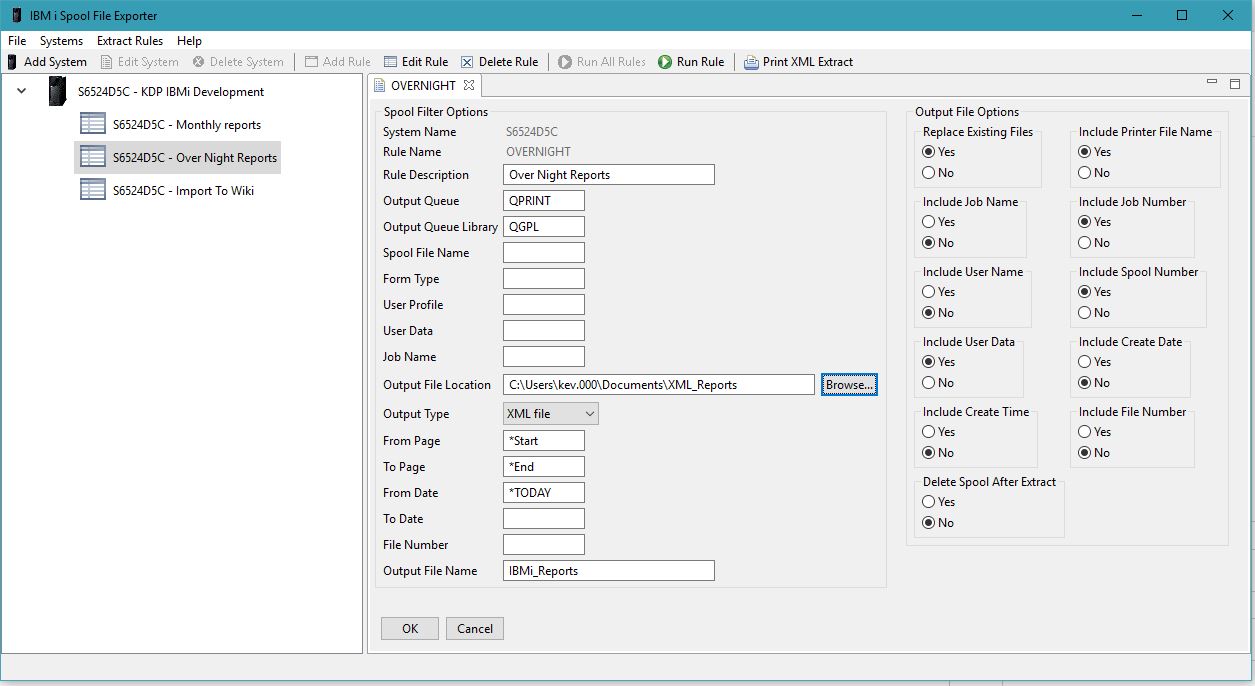Download IBM i Spool Files to Text ,CSV, Wiki and XML using your PC's Scheduler !
Configure what you want to download.
The spool file filter options section of the extract configuration screen defines what you would like to download, how it is formatted and where you would like the file created.
The output file options enable you to define what the resulting file is named as and if you would like the spool file on the IBMi removed once processing has completed.
The following extract will search the QPRINT output Queue in QGPL and extract any current files and place them in the XML_Reports directory.
The application allows multiple systems to be configured so that spool files can be consolidated in one location.
Within the application there is an executable which will enable you to use the task scheduler to run rules unattended. Depending on how this is configured all rules on a system can be run or individual rules can be scheduled.
No agent is required on the IBM i , so you will not have to install any additional software on the IBMi server.
Downloaded XML files can be printed locally on your PC's printer or a network printer. They can also be printed back to a registered IBMi, which does not have to be the same machine.
This application uses the native Host Servers which are a base option on IBM i. All you need on the IBM i is a user ID and password.